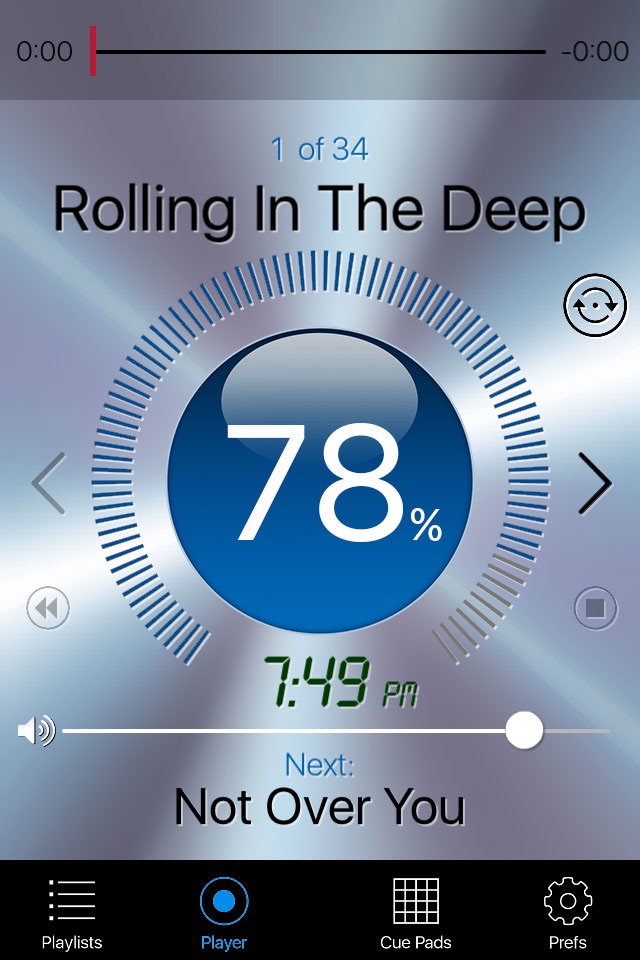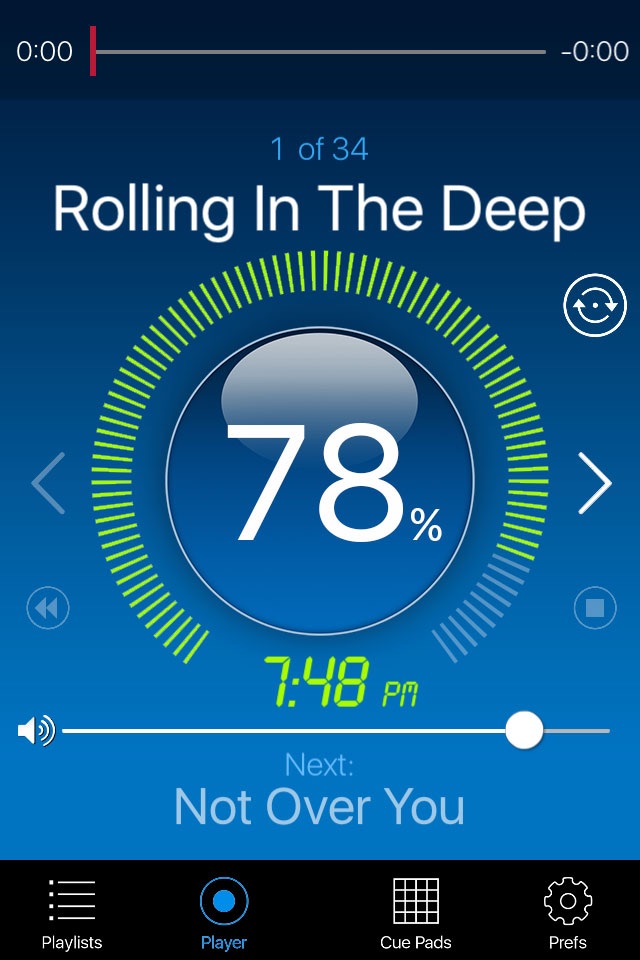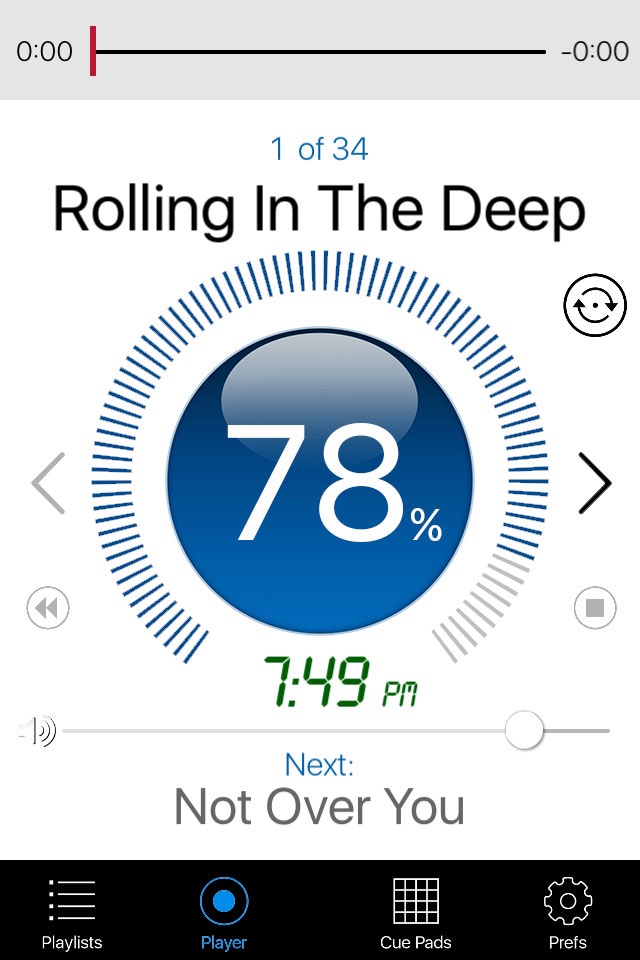LiveTrax app for iPhone and iPad
Developer: MasterMedia Productions
First release : 10 Feb 2011
App size: 6.38 Mb
LiveTrax is the original (and still the best) backing tracks player!
LiveTrax is an audio cue controller/ backing tracks player for musicians who use tracks during live performances. When a song has finished playing, LiveTrax waits for you to start the next song.
LiveTrax is also a cue controller which enables you to create "pages" of sound trigger pads.This function is perfect for for DJs and Sound Engineers who need a quick and easy way to access and trigger music, sounds or sound effects on the fly.
LiveTrax draws music and sounds from playlists you create in iTunes or on the Music app on your device. Here are some of LiveTraxs unique features:
• The player stops between songs and waits for the musician to start the next song.
• The large play button makes it easy to see and trigger on stage.
• The QuickCue Pads function creates "pages" of cues with up to 15 cue pad buttons per "page" (max of 120 songs) all instantly playable by touching a pad. Easily flip through pages of cue pads by swiping horizontally. Reveal or dismiss the pads by swiping vertically. This is perfect solution for Sound Engineers and DJs who need to trigger music or sound effects on the fly. This function is suited for live events, theater, radio, etc.
• Large radial play progress indicator & digital percentage indicator instantly shows the current playback position.
• The "Never Sleep" option keeps LiveTrax awake. Youll never miss a cue by having to manually wake your device.
• LiveTrax will continue to play when you exit the app so you can use other apps while performing.
• 4 different interface style settings. Choose the look that you can most clearly see on stage.
• Loop button for infinitely repeating loops. Note: LiveTrax does not create loops. It plays loops previously created and imported into a playlist.
• Optional song start delay.
• Time display to see at a glance what time it is while performing.
If youre a performing musician- LiveTrax is the only way to play live tracks!